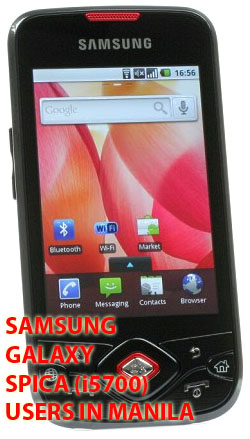How is your Spica's Battery
4 posters
Page 1 of 1
 How is your Spica's Battery
How is your Spica's Battery
Download 'Taskpanel' from marketplace. When you've used an app you want to stop from running in the background (NOT stuff that reminders and alarms require such as Calender, obviously, also probaly not Music etc), open Taskpanel, long-click the task, then add to autokill list.
Next time you turn the screen off (lock the screen) taskpanel will autokill the apps in the list (and will continue to do so every time they start, and the screen goes off).
Download 'APNdroid' from the marketplace and use it to turn 3G off when you're not using it (ie; when you're not browsing or whatever). DO NOT UNINSTALL THIS APP WITH 3G OFF since it'll mess your settings. It's a great little app though - put a widget on your home screen.
Turn off all the data syncs and sync manually when you want to check email/update contacts etc.
Turn off wifi and GPS (using the provided 'Switchers' when you're not using them).
Turn down the screen brightness to the lowest level you're still happy with.
If you do all that, you should find your battery life is massively improved.
thanks to ZARGON of androidforums
Kayo guys, any Applications you know that Drain Battery or any tips to Prolong Your Spica's Battery?
 Re: How is your Spica's Battery
Re: How is your Spica's Battery
check the "use only 2g networks", its description is "saves battery"
im not sure how much it saves on batter but i have it checked since day 1 hehe
it can be found here:
settings > wireless & networks > mobile networks > use only 2g networks
im not sure how much it saves on batter but i have it checked since day 1 hehe
it can be found here:
settings > wireless & networks > mobile networks > use only 2g networks
polarb3ar- Posts : 8
Join date : 2010-05-04
 Taskpanel vs Taskiller
Taskpanel vs Taskiller
I'm using Taskiller... would you know which is best to use? I noticed in my taskiller, applications keep on adding even if i'm not using them. Even if i turn on the option to kill applications when the screen turns off, i noticed that as time goes by, the memory still decreases (to around 40MB). Only solution to increase it again (to about 70MB) is to reboot the phone again. Do you experience the same problem in Taskpanel???
leovl- Posts : 6
Join date : 2010-05-24
 Re: How is your Spica's Battery
Re: How is your Spica's Battery
ive also experienced that.video player, browser, and other apps suddenly appear even if i havent used them
janrey- Posts : 6
Join date : 2010-05-15
Location : Quezon City
 me too...
me too...
janrey wrote:ive also experienced that.video player, browser, and other apps suddenly appear even if i havent used them
You know what? Me too. On my android 2.1 with taskiller, I notice that video player and music player always comes up. Even if i have checked for taskiller to kill all apps except those ignored during screen off.
Is this a 2.1 defect? Or should I change from Taskiller to TaskPanel?
leovl- Posts : 6
Join date : 2010-05-24
 Re: How is your Spica's Battery
Re: How is your Spica's Battery
im using taskpanel and its working great for me,
i think its because that some programs are opened in the background
when a program is dependent on another program, not sure if i was able to say it clearly here
but i read that a few weeks back in another forum
i think its because that some programs are opened in the background
when a program is dependent on another program, not sure if i was able to say it clearly here
but i read that a few weeks back in another forum
polarb3ar- Posts : 8
Join date : 2010-05-04
Page 1 of 1
Permissions in this forum:
You cannot reply to topics in this forum|
|
|