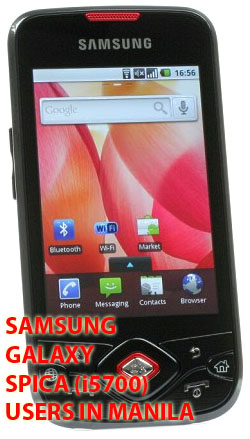driver fails to install
+2
villy_joe8
dhantoinkzz
6 posters
Page 2 of 2
Page 2 of 2 •  1, 2
1, 2
 What does the numbers mean???
What does the numbers mean???
Brought my spica to samsung service center in Cebu. I guess its the official upgrade to 2.1 because it came with the Globe logo on the home screen with the APN setting configured already to Globe.
I'm just wondering on the numbers/versions. How come mine is different?
Does anybody know what these numbers mean:::
Firmware Version: 2.1 - update 1
Baseband Version: i570EDAJD1
Kernel Version: 2.6.29
Build Number: ECLAIR.DAJD2
I'm just wondering on the numbers/versions. How come mine is different?
Does anybody know what these numbers mean:::
Firmware Version: 2.1 - update 1
Baseband Version: i570EDAJD1
Kernel Version: 2.6.29
Build Number: ECLAIR.DAJD2
leovl- Posts : 6
Join date : 2010-05-24
 Re: What do these...
Re: What do these...
leovl wrote:Brought my spica to samsung service center in Cebu. I guess its the official upgrade to 2.1 because it came with the Globe logo on the home screen with the APN setting configured already to Globe.
I'm just wondering on the numbers/versions. How come mine is different?
Does anybody know what these numbers mean:::
Firmware Version: 2.1 - update 1
Baseband Version: i570EDAJD1
Kernel Version: 2.6.29
Build Number: ECLAIR.DAJD2
Hello sir just joined this forum. I have the same Firmware Build Number. Just want to ask if you also experience a problem using the camera while the wifi is on?
dvillarjr- Posts : 1
Join date : 2010-06-05
Page 2 of 2 •  1, 2
1, 2
Page 2 of 2
Permissions in this forum:
You cannot reply to topics in this forum|
|
|